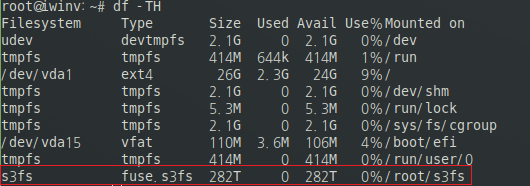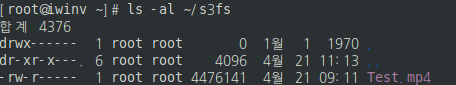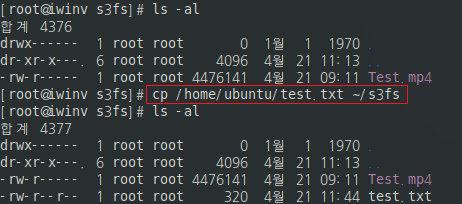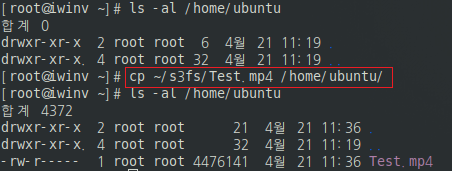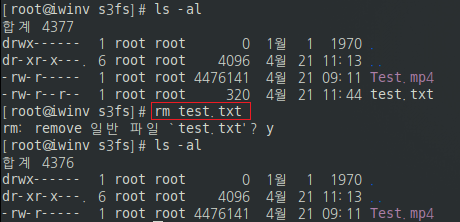Object Stroage Client Tool - s3fs
- Link
- https://help.iwinv.kr/manual/read.html?idx=7408
- https://www.nakivo.com/blog/mount-amazon-s3-as-a-drive-how-to-guide/11
s3fs 설치하기
# Ubutnu 18.04
1. 필수 패키지 및 awscli 설치
sudo apt-get update && apt-get install awscli sudo apt-get install automake autotools-dev fuse g++ git libcurl4-gnutls-dev libfuse-dev libssl-dev libxml2-dev make pkg-config |
2. s3fs 다운로드 및 컴파일
github 파일 다운로드 git clone https://github.com/s3fs-fuse/s3fs-fuse.git
s3fs 빌드 cd s3fs-fuse ./autogen.sh ./configure make
바이너리 설치 sudo make install
|
3. 보안 자격 증명 생성
보안 자격 증명 생성하기 echo ACCESS_KEY_ID:SECRET_ACCESS_KEY > /etc/passwd-s3fs * 권한변경 chmod 600 /etc/passwd-s3fs |
4. 버킷 마운트
| 마운트 대상 디렉토리 생성 sudo mkdir ~/s3fs
버킷 마운트 * ~/s3fst 는 메뉴얼상의 마운트 포인트로 해당 위치에 원하는 마운트를 원하는 디렉토리를 입력하시면 됩니다. 마운트 확인 df -Th
그림과 같이 s3fs로 마운트 된것을 확인 할 수 있습니다.
|
4. 기본 사용법
## 기본 사용법은 Ubuntu , CentOS 모두 동일합니다.
# 리스트 확인 ls -al [S3Uri]
# 업로드 cp [LocalPath] [S3Uri]
# 다운로드 cp [S3Uri] [LocalPath]
# 삭제 rm [S3Uri]
|
# CentOS 7.X
1. 필수 패키지설치
yum install epel-release yum install automake git gcc gcc-c++ libxml2-devel libcurl-devel fuse-devel libssh2-devel |
2. s3fs 다운로드 및 컴파일
github 파일 다운로드 git clone https://github.com/s3fs-fuse/s3fs-fuse.git
s3fs 빌드 cd s3fs-fuse ./autogen.sh ./configure make
바이너리 설치 sudo make install
|
3. 보안 자격 증명 생성
보안 자격 증명 생성하기 echo ACCESS_KEY_ID:SECRET_ACCESS_KEY > /etc/passwd-s3fs * 권한변경 chmod 600 /etc/passwd-s3fs |
4. 버킷 마운트
| 마운트 대상 디렉토리 생성 sudo mkdir ~/s3fs
버킷 마운트 * ~/s3fs 는 메뉴얼상의 마운트 포인트로 해당 위치에 원하는 마운트를 원하는 디렉토리를 입력하시면 됩니다. 마운트 확인 df -Th
그림과 같이 s3fs로 마운트 된것을 확인 할 수 있습니다.
|
====================================== s3fs mount command ======================================
rsudo s3fs 버킷명 /마운트디렉토리 \
-o passwd_file=$HOME/.passwd-s3fs \
-o url=https://네임스페이스.compat.objectstorage.a... \
-o allow_other \
-o nomultipart
-o use_path_request_style
======================================== /etc/fstab 등록 양식 ========================================
s3fs#TEST /object fuse _netdev,allow_other,passwd_file=/home/opc/.passwd-s3fs,use_path_request_style,url=https://Your_NameSpace.compat.objectstorage.ap-seoul-1.oraclecloud.com/ 0 0
===================================== umount =============================================================
fusermount -u /object